Broadcast notifications
When you need to notify all of your members about important events such as system downtime, you can send a notification.
To set up a message
- Open the Notifications tab of Setup.
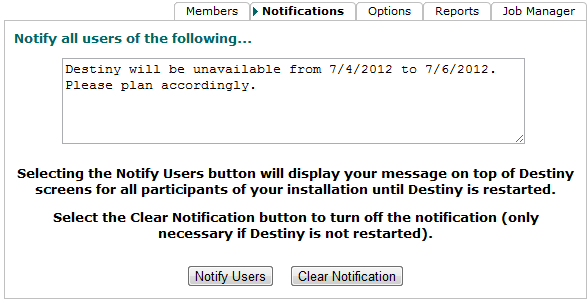
- To display a message, enter up to 200 characters and click Notify Users.
To clear the message, click Clear Notification. The message is also automatically cleared whenever you restart the Destiny application server.
The message appears in a bar across the top of all Destiny windows, including the Welcome page. It does not appear, however, on a Follett wireless handheld device.

Was this content helpful?