New Transfer Resource Request (Resource Manager)
|
Important: Before you proceed, a Destiny Administrator must complete the Resource Manager setup for your district. |
Submit a New Request to Transfer a Resource
You can transfer resources only if your site has been given permission to do so.
- Select Catalog > Transfer Resources > Requests sub-tab, and click Add New Requests.
- Find and select your resource. See Transfer Requests
- Type your search term in the field, and then click Go.
Note: To search for a resource that currently has no items assigned to your school, deselect the Only my resources checkbox.
- Click Request. The New Request page appears.
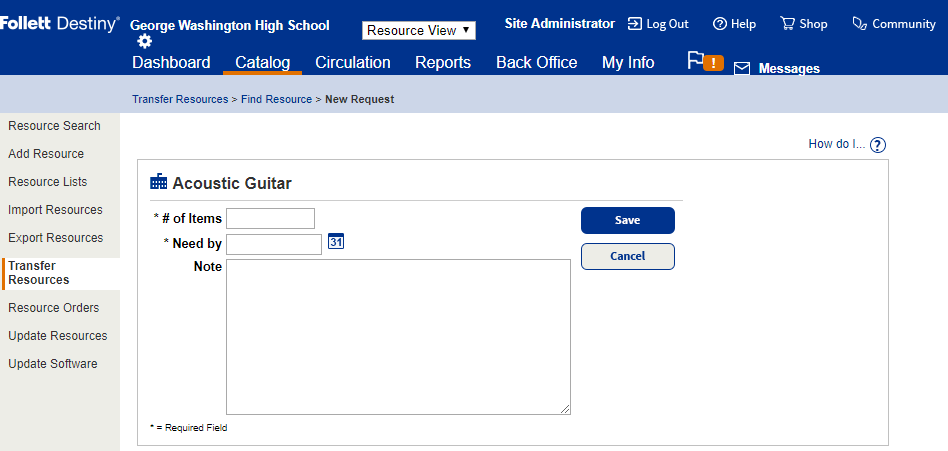
- Enter the number of items you need.
- Select the date you need the resources.
- To include a note to the district resources manager, type a maximum of 1000 characters in the Note field.
- To send the request, click Save.
Was this content helpful?